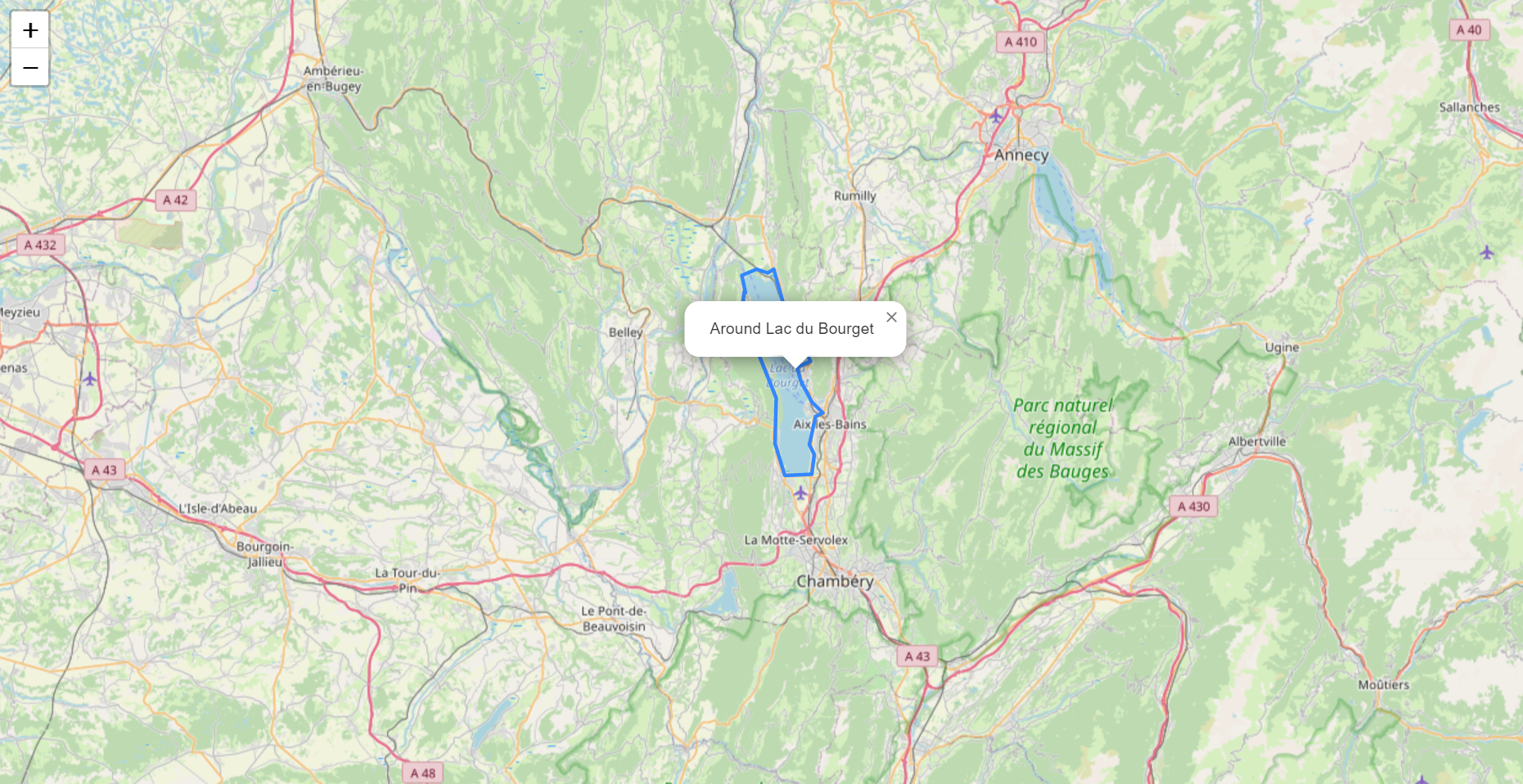在Astro中使用leafletjs渲染Directus Map地图字段
Directus的Map字段在api中会生成出标准的GeoJSON数据格式,在使用的时候也非常简单,leafletjs官方网站就提供了对GeoJSON格式数据的使用方法。
这里需要注意的是Astro使用define往<script>区域中传入变量,在这里有很详细的说明,所以在使用define之前拿到地图坐标数据之后无法传入到地图中,这个问题困扰了我很久。
最后上实现代码吧
---
const response = await fetch('http://127.0.0.1:8055/items/routes');
const routes = await response.json();
---
<!DOCTYPE html>
<html lang="en">
<head>
<base target="_top">
<meta charset="utf-8">
<meta name="viewport" content="width=device-width, initial-scale=1">
<title>Quick Start - Leaflet</title>
<link rel="stylesheet" href="/leaflet/leaflet.css" />
<script src="/leaflet/leaflet.js" is:inline></script>
<style>#map { height: 680px; }</style>
</head>
<body>
<div id="map"></div>
<script define:vars={{ routes: routes }}>
var map = L.map('map').setView([51.505, -0.09], 13);
L.tileLayer('https://tile.openstreetmap.org/{z}/{x}/{y}.png', {
attribution: '© <a href="https://www.openstreetmap.org/copyright">OpenStreetMap</a> contributors'
}).addTo(map);
L.marker([51.5, -0.09]).addTo(map)
.bindPopup('A pretty CSS3 popup.<br> Easily customizable.')
.openPopup();
function onEachFeature(feature, layer) {
// does this feature have a property named popupContent?
if (feature.properties && feature.properties.popupContent) {
layer.bindPopup(feature.properties.popupContent);
}
}
var geojsonFeature = [];
routes.data.map((r) => (
geojsonFeature.push({
"type": "Feature",
"properties": {
"name": "Coors Field",
"amenity": "Baseball Stadium",
"popupContent": r.name
},
"geometry": r.route
})
));
L.geoJSON(geojsonFeature, {
onEachFeature: onEachFeature
}).addTo(map);
</script>
</body>
</html>