开箱Astro前端框架及端口配置
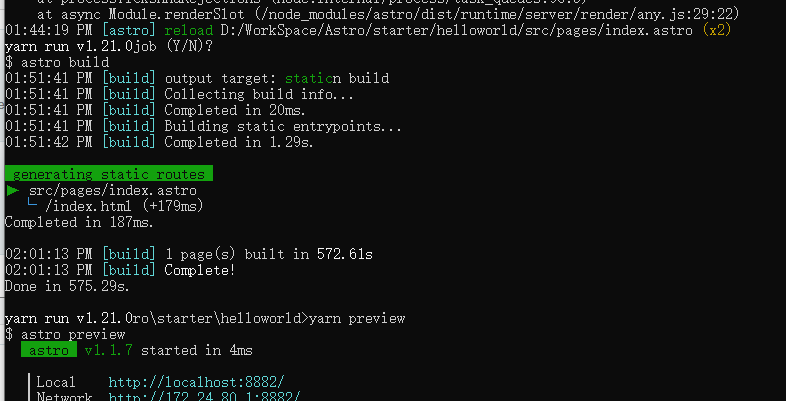
前端技术发展的就是这么快,Vue和NextJS刚弄明白,今天刚了解到这个非常优秀的全新前端框架,先说下安装遇到的问题
安装问题
安装方法都在这里:https://docs.astro.build/zh-cn/install/auto/
但是我在用yarn create astro安装遇到个问题
yarn create v1.21.0 [1/4] Resolving packages... [2/4] Fetching packages... error create-strapi[email protected]: The engine "node" is incompatible with this module. Expected version ">=10.16.0 <=14.x.x". Got "16.15.1" error Found incompatible module. info Visit https://yarnpkg.com/en/docs/cli/create for documentation about this command.
这时候千万别去动nodejs的注意,用npm安装即可,只需要输入
npm create astro@latest
端口问题
本地端口如果被占用需要修改端口则需要修改文件astro.config.mjs,在export default defineConfig中加入
server: { port: 8882, host: true}最后重新启动服务即可。
常用命令
安装tailwind插件
yarn astro add tailwind
对react的支持
yarn astro add react
启动应用
npm run dev
编译成静态文件
yarn build
预览静态文件
yarn preview